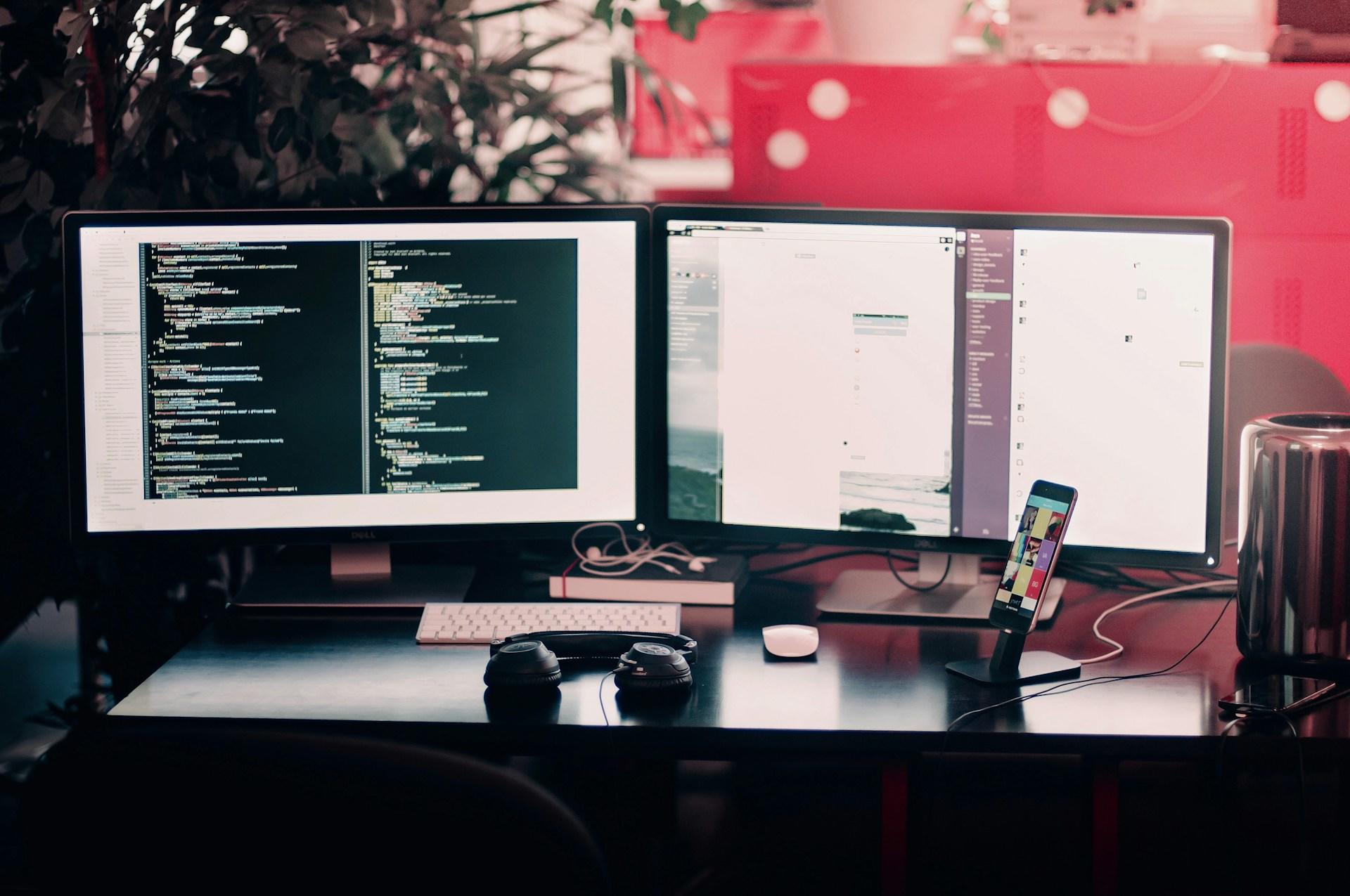In web development, javascript events play a crucial role in creating interactive and dynamic user experiences. An event is an action or occurrence that can be detected by a script, such as when a user clicks on a button or hovers over an element. When these events occur, they can trigger specific functions or code to execute, allowing for DOM manipulation javascript and real-time updates to the page content or behaviour.
This beginner's tutorial will explore the fundamental concepts of JavaScript events, including how to implement event listeners and handle various types of events. We'll explore practical examples of DOM manipulation javascript using events, cover debugging and troubleshooting techniques, and provide insights to help you effectively integrate events into your web applications.

Basic Concepts of JavaScript Events
Events are actions that occur within a system, such as a web browser, in response to user interactions or system triggers. In the context of web development, JavaScript events play a crucial role in creating dynamic and interactive user experiences. Let's explore the basic concepts of JavaScript events.
What Are Events?
Events are occurrences that happen within the browser window, typically associated with specific elements on a web page. They can be triggered by a script like user actions, such as clicks, key presses, or mouse movements, or by system events, like page loading or form submissions.
These events trigger a specific piece of code, known as an event handler, to execute.
For example, when a user clicks on a tile, a reference to the corresponding event is passed to the script. This allows the script to perform certain actions based on the event, such as updating the tile's appearance or displaying additional information. By using events, developers can enhance the user experience and make their web pages more dynamic and responsive.
Different Event Types
JavaScript supports a wide range of event types, enabling developers to capture and respond to various user interactions and system events. Here are some common examples:
- User Events:
- Click events (e.g., onclick)
- Mouse events (e.g., onmouseover, onmouseout)
- Keyboard events (e.g., onkeydown, onkeyup)
- Input events (e.g., oninput, onchange)
- Window Events:
- Load event (e.g., onload)
- Resize event (e.g., onresize)
- Scroll event (e.g., onscroll)
- Form Events:
- Submit event (e.g., onsubmit)
- Reset event (e.g., onreset)
- Media Events:
- Play event (e.g., onplay)
- Pause event (e.g., onpause)
- Ended event (e.g., onended)
These event types allow developers to create interactive web applications that respond to user actions, system events, and various other triggers, enabling dynamic content updates, form validations, and enhanced user experiences.
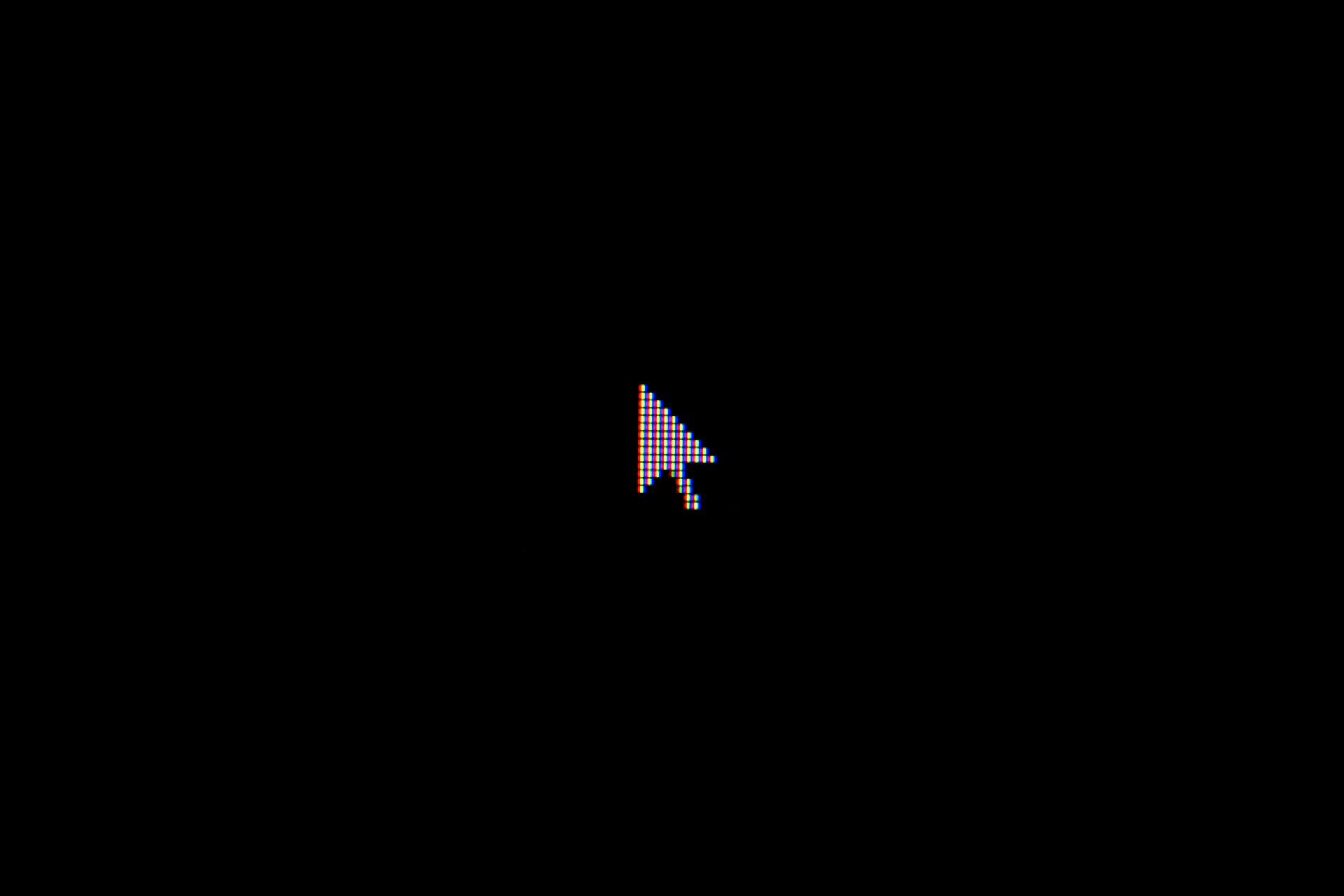
Implementing JavaScript Event Listeners
To implement JavaScript event listeners, we can use the addEventListener() method, inline event handlers, or work with the event object. Let's explore these approaches:
Using addEventListener()
The addEventListener() method attaches an event handler to a specified element without overwriting existing handlers. We can add multiple event listeners of the same type to one element, making it a flexible choice. This method separates JavaScript from HTML markup, improving readability and allowing event listener addition even when we don't control the HTML.
element.addEventListener('click', function() { // Event handler code }); The removeEventListener() method can easily remove an event listener added via addEventListener().
Using Inline Event Handlers
Inline event handlers are bound to an element through HTML attributes starting with the "on" prefix, like onclick. While convenient, this approach intermingles JavaScript with HTML and only allows one handler per event type.
<button onclick="handleClick()">Click me</button> Using Event Object
When an event is triggered, an event object is automatically created and passed to the event handler function. This object contains valuable information about the event, such as the target element, mouse coordinates, and more. We can access and manipulate this object within our event handler code.
element.addEventListener('click', function(event) { console.log(event.target); // Logs the clicked element }); The event object also provides methods like preventDefault() to control the event's default behaviour and stopPropagation() to stop the event from bubbling up the DOM tree.

Examples of JavaScript Events
To better understand JavaScript events, let's explore some practical examples that showcase different event types and their implementation.
OnClick Event Example
The onclick event is one of the most commonly used events in JavaScript. It is triggered when an element, such as a button or a link, is clicked. Here's an example that changes the background color of the body when a button is clicked:
window.onclick = myFunction; function myFunction() { document.getElementsByTagName("BODY")[0].style.backgroundColor = "yellow"; } Another use case for the onclick event is creating a dropdown menu. When the user clicks a button, the dropdown menu toggles its visibility:
document.getElementById("myBtn").onclick = function() { myFunction(); }; function myFunction() { document.getElementById("myDropdown").classList.toggle("show"); } 
OnMouseOver Event Example
The onmouseover event is fired when the user moves the mouse cursor over an element or one of its child elements. This event can be used to create interactive effects or display additional information. Here's an example that highlights the text of a list item when the mouse hovers over it:
const listItems = document.querySelectorAll("li"); listItems.forEach(item => { item.addEventListener("mouseover", () => { item.style.color = "orange"; setTimeout(() => { item.style.color = ""; }, 500); }); }); OnChange Event Example
The onchange event is triggered when the value of an input field or form control is changed and the element loses focus. It's commonly used for form validation or updating data based on user input. Here's an example that displays the selected fruit from a dropdown menu:
<select id="fruitSelect" onchange="showSelectedFruit()"> <option value="">Select a fruit</option> <option value="apple">Apple</option> <option value="banana">Banana</option> <option value="orange">Orange</option> </select> <p id="selectedFruit"></p> function showSelectedFruit() { const selectedFruit = document.getElementById("fruitSelect").value; document.getElementById("selectedFruit").textContent = `You selected: ${selectedFruit}`; } These examples demonstrate how JavaScript events can be used to create interactive and dynamic web experiences. By understanding and leveraging different event types, you can enhance user interactions, respond to user actions, and build more engaging web applications.
Debugging and Troubleshooting JavaScript Events
Common Issues
Debugging JavaScript events can be challenging due to various issues that may arise. One common problem is scope-related, where variables are not accessible or behave unexpectedly across different scopes.
Another issue is the misunderstanding of the 'this' keyword, leading to unexpected behaviour when accessing properties within functions or methods. Additionally, inefficient DOM manipulation can cause performance issues, such as slow rendering or errors when frequently updating the DOM.
Debugging Tools
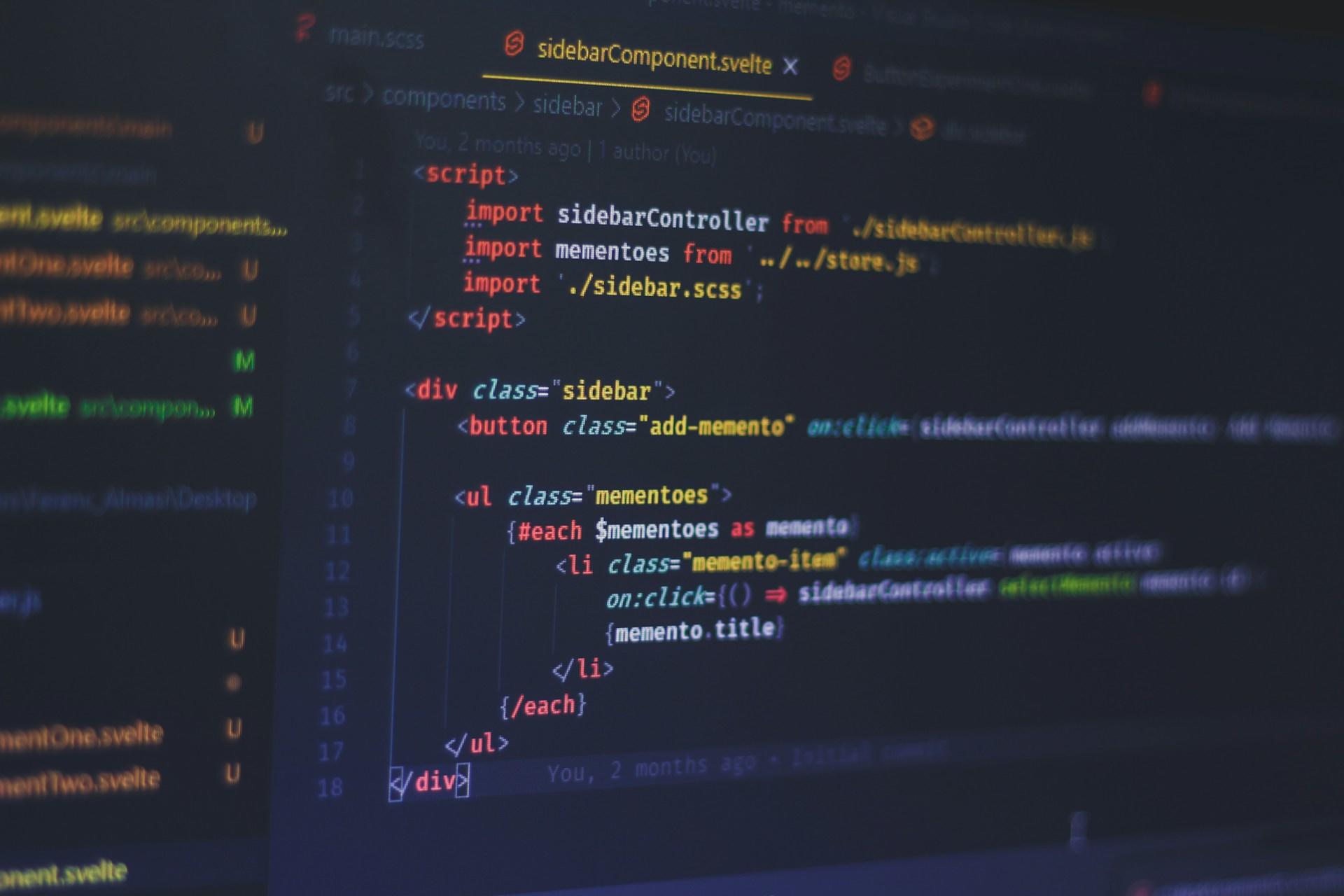
Fortunately, modern browsers provide powerful debugging tools to help identify and resolve JavaScript event-related issues. Google Chrome, Edge, and Opera have an Event Listeners panel that displays all event listeners bound to an element. In Firefox, the inspector highlights elements with event listeners, allowing you to inspect them. The debugger keyword can also be used to set breakpoints and step through the code using the browser's built-in debugger.
Best Practices
To effectively debug and troubleshoot JavaScript events, it's crucial to follow best practices. Utilize console.log() statements to track the flow of execution and variable values. Additionally, browser developer tools offer features like breakpoints, call stack inspection, and event listener monitoring, which can be invaluable for debugging. Adopting strict mode can help catch common coding errors and enforce stricter JavaScript rules. Finally, consider using a JavaScript debugger or browser extensions like Firebug or Dragonfly for more advanced debugging capabilities.
Get a Certificate
If you want to improve your expertise in JavaScript events, acquiring a certificate can be a valuable advantage. A certificate will demonstrate your competency in managing JavaScript events and highlight your comprehension of different event categories and their functions. For example, you will gain knowledge on utilising event listeners to initiate specific actions depending on user interactions, like button clicks or form submissions.
Moreover, the certification programme will educate you on accessing and modifying the value of various elements on a webpage using JavaScript events. This knowledge will be highly beneficial in developing dynamic and engaging web applications. By obtaining a certificate, you will enhance your skills and open up opportunities in the field of JavaScript development.
Another effective way to learn more about JavaScript is to hire a tutor. Whether you are a beginner or would like to advance your skills, hiring a private tutor at Superprof might be just the help you need to excel in this popular field.
Gaining Mastery of Events
JavaScript events are the building blocks of interactive and dynamic web experiences. They enable developers to capture user interactions and system events, allowing them to create responsive and engaging applications. By understanding the fundamental concepts of events, their various types, and implementation methods, developers can effectively integrate event handling into their web projects.
Mastering JavaScript events involves not only learning how to implement event listeners and handle different event types but also embracing best practices for debugging and troubleshooting. By leveraging browser developer tools, employing debugging techniques, and adhering to coding standards, developers can streamline the process of identifying and resolving event-related issues. With a solid grasp of JavaScript events and a commitment to continuous learning, developers can unlock the full potential of interactive web development.
Résumer avec l'IA :