“I don’t think that literature, good literature, has anything to fear from technology. The very opposite. The more technology the more people will be interested in what the human mind can produce without the help of electronics.” - Isaac Bashevis Singer
During the 2020 Covid-19 restrictions the need for video conferencing software and online educational tools exploded.
As a tutor, you may be wondering about the kind of equipment required for online classes.
For advice on what you need to get started, keep reading.

Equipment for Teaching Online: A Computer
Even though online learning became essential during the pandemic, it has been around for much longer. Online tutorials are convenient from a travel perspective and affordable too, however, you will need equipment for teaching online.
It might seem like an obvious requirement to have a computer. However, it is important to have a reliable computer that will not lag or freeze during your tutoring sessions. Also, as you consider the equipment required for online classes, you may need to check that you have enough memory to run your chosen video conferencing software as well as several other apps at the same time.
One way to optimise your equipment for teaching online is to clean up your hard drive before you begin.
Of course, in addition to computers, these days you can use a tablet, or even a smartphone if it can support your online educational tools. In fact, there are some tablets and phones that are well-suited to the video conferencing software you will need for online tutoring. Make sure that you have an integrated webcam and you’re ready to go.
If your computer takes a while to start up, turn it on before you start your lessons.
A Good Internet Connection
You can’t teach online without an internet connection.
A robust internet connection for online tutoring is essential. Fortunately, in South Africa today fibre connections are prevalent which makes setting up your online learning tools and equipment far easier.
Should connectivity issues arise, you could try using your mobile phone to connect. Make sure that you test this out in advance so that you know whether or not it is a worthwhile and reliable backup or not.

One of the main advantages of online education tools is that students can access them from just about anywhere. Whether that’s in a library, garden or café, as long as you have a good internet connection and headphones, your video conferencing software should work.
If you or your students are working in a public space, remember that there may be a rare instance where an establishment will impose time limits on their internet connections for public users.
A Microphone
If you are offering live online tutoring, then a microphone is also essential equipment for teaching online. If, however, your lessons are pre-recorded and not live, then neither you as the tutor or the student will need a working microphone.
These days, most smartphones, tablets and computers offer built-in microphones. However, if e-learning is to be a big part of your life, then investing in a quality headset that includes a microphone that is situated at your mouth, is a good idea.
To ensure that time is not wasted on technical issues, it is good practice for both students and tutors to always test microphones before their session.
Camera Equipment for Teaching Online
Much like your microphone, essential to your online learning tools and equipment is a camera for students and tutors to see each other. A camera for live sessions is essential for online educational tools so that both tutor and student can see each other. In fact, making sure that the camera stays on during a tutoring session so that they can be seen by the tutor, will also ensure that students remain focused! Cameras are critical online educational tools if you want to keep tutoring sessions lively and interactive.
These days most phones, tablets and laptops have cameras, and even though desktop computers don’t usually have webcams, it is possible to purchase one that can simply be plugged in.

Online Educational Tools for Communication
Once you have got all the equipment required for online classes, whether you are a student or tutor you will need the right software to communicate. Take your time in choosing your video conferencing software because there are many programmes and apps from which to choose. Most products offer free and paid-for versions and each has their own pros and cons.
Skype
Skype was initially a Swedish program that has long been used by professionals and individuals to chat via webcam. Much like MSN Messenger back in the day, Skype allows you to use text chat functions and video conferencing features.
Skype is particularly useful as it allows you to share your screen so the other person on the call can see what you see. For meetings and online tutorials, this is a great feature.
Recently, however, Skype has been replaced by Zoom as one of the most popular pieces of equipment required for online classes.
Zoom
Of all the online learning tools and equipment available today, Zoom, whose user numbers have exploded since 2020, must be the most popular. Developed in 2011, Zoom allows you to video conference by computer or smartphone. In the same way as Skype, Zoom is able to host calls and video meetings.
For most users, the free version is sufficient, however, for advanced features and functions, there is a premium product too.
Google Hangouts and Google Meet
Google is absolutely everywhere nowadays. In addition to its search engine, there are many other tools and applications offered by the American tech giant today. Google Hangouts is free and so is Google Meet which is growing in popularity when it comes to useful online learning tools and equipment needed for e-learning.
Both Google Meet and Google Hangouts are free to use, but you will need a Google account. The bonus is that once you have signed up, Google offers lots of other great tools, like Google Drive, for instance.
Google Hangouts are also useful for streaming directly to YouTube.
WhatsApp and Messenger
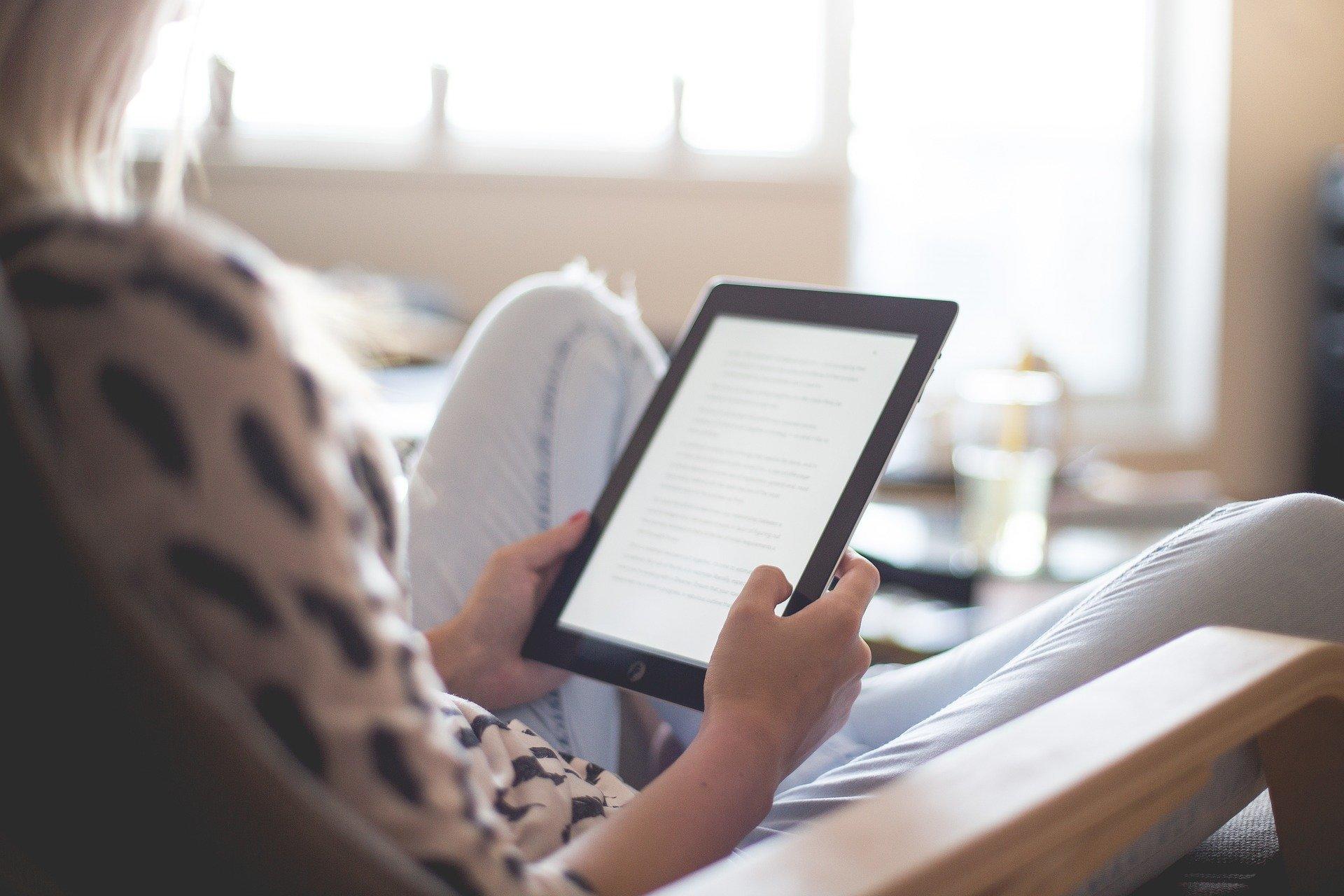
WhatsApp and Messenger are both instant messaging tools that can be used on smartphones, tablets, or computers. While these apps are not necessarily great for online tuition, they can be very useful for those who don’t have access to other video conferencing software and apps.
Messenger and WhatsApp can be used for both video calls and chatting and are commonly used by most people everywhere. So, while they are not ideal, they will enable you to send documents and chat with your tutor.
BigBlueButton
BigBlueButton is a programme that was developed specifically with online tutorials in mind. Consider that for some children, there is a future line of work that doesn’t even exist, and that even if it does, the chances of career changes are high. BigBlueButton allows tutors to organise workspaces according to chapters and the student's level.
One of the best things about this program is that the tutor and student can chat while using an interactive digital whiteboard together, to present ideas or draw diagrams, at the same time.
If you're searching for private tutors, why not head to Superprof where there are heaps of experienced and qualified tutors to support your academic journey. Furthermore, there is also the possibility of receiving your first lesson for free. This means you can try out a few tutors to make sure that you find the one who is the best personality fit for you. Free introductory lessons are a brilliant way to also find out about their teaching style and experience too.
There are three types of tutorials available: in-person, group and online tutorials and each offer their own pros and cons.
In-person tutorials with a private tutor offer tailored support at the student’s home which make them the most expensive offering. Since the global pandemic, online tutoring has become very normal and for those on a budget, it is a good option because there are no travel costs. These are also beneficial for the tutor who can save time and therefore schedule more classes every week.
Group tutorials are the most affordable option because students are sharing the cost of the lesson. On the downside, lessons are more generic than tailored to the student’s unique needs.
Whether you are a tutor or a student who wants to know more about online tutoring, you can try using Superprof for the answers.
Summarise with AI:











