In today’s world, the benefits of computer skills are no longer just a nice-to-have, they are essential. Whether you're looking to advance your career, improve your daily life, or simply stay connected with the world around you, computer literacy opens up a world of possibility.
Learning the fundamentals of computers can help you navigate everything from job searches to managing finances and even staying in touch with friends and family.
If you’re unsure where to start or feel like it’s too late to begin, rest assured that the benefits of computer skills are immense, and it’s never too late to learn!

Where to Look to Increase Your Basic Knowledge of Computer Skills
You could take introductory classes on operating systems or find more detailed lessons on web browsing and word processing. Image Source: Bolivia Inteligente
So, you’ve made the decision to improve your computer literacy skills, now what’s next? First, to determine which skills to learn on computer, ask yourself why you want basic knowledge of computer skills in the first place!
Are you looking to improve your job prospects?
Do you want to be able to send emails more efficiently, navigate social media, or manage online banking?
Or perhaps you want to explore online learning platforms and take courses in a field of interest.
One of the best ways to get started is by enrolling in a computer essentials course that aligns with your skill level and goals. Fortunately, there are plenty of beginner courses around, but one of the best ways to gain basic knowledge of computer skills is with the support of a private tutor like those found on Superprof. Here, you could take introductory classes on operating systems or find more detailed lessons on web browsing and word processing.
If you're a complete beginner, look for a course that covers the most essential tasks—like how to use a computer, keyboard, and mouse functions, and navigating the internet safely. If you already have a basic understanding of computers, you might want skills to learn on computer that focus on specific skills, like using spreadsheets, email communication, or online security.

Skills to Learn on Computer: The Essentials
When you sign up for a beginner computer class, it’s helpful to know what topics you can expect to cover. These classes typically introduce you to the foundational tools you’ll need on a computer and will also help you to build your confidence so that you can advance. Here are some of the most common topics you’ll encounter in these courses:
Here, you’ll learn how to use your computer’s operating system, which may be Windows or macOS. This includes tasks like managing files and folders, installing software, and using system settings.
For those who are new to computers, understanding how to use the keyboard and mouse is one of the first step. You’ll learn how to type, navigate through files, and use basic shortcuts to speed up your workflow.
Learning how to use programmes like Microsoft Word or Google Docs is crucial to effective computer literacy. You’ll practice how to create documents, format text, and save files for future use.
These days, knowing how to send emails and browse the internet is essential for staying connected. You’ll learn how to use search engines, create a professional email, and safely browse websites.
Keeping your personal data safe in the online world is also particularly important. One of the benefits of computer skills courses is learning the basics of online security which includes password protection, how to recognise phishing attempts and how to identify a secure website.
By taking a computer essentials course, you’ll gain a well-rounded understanding of these skills, which will set the stage for more advanced computer tasks later on. Options such as computer training can help.

How to Improve Computer Skills
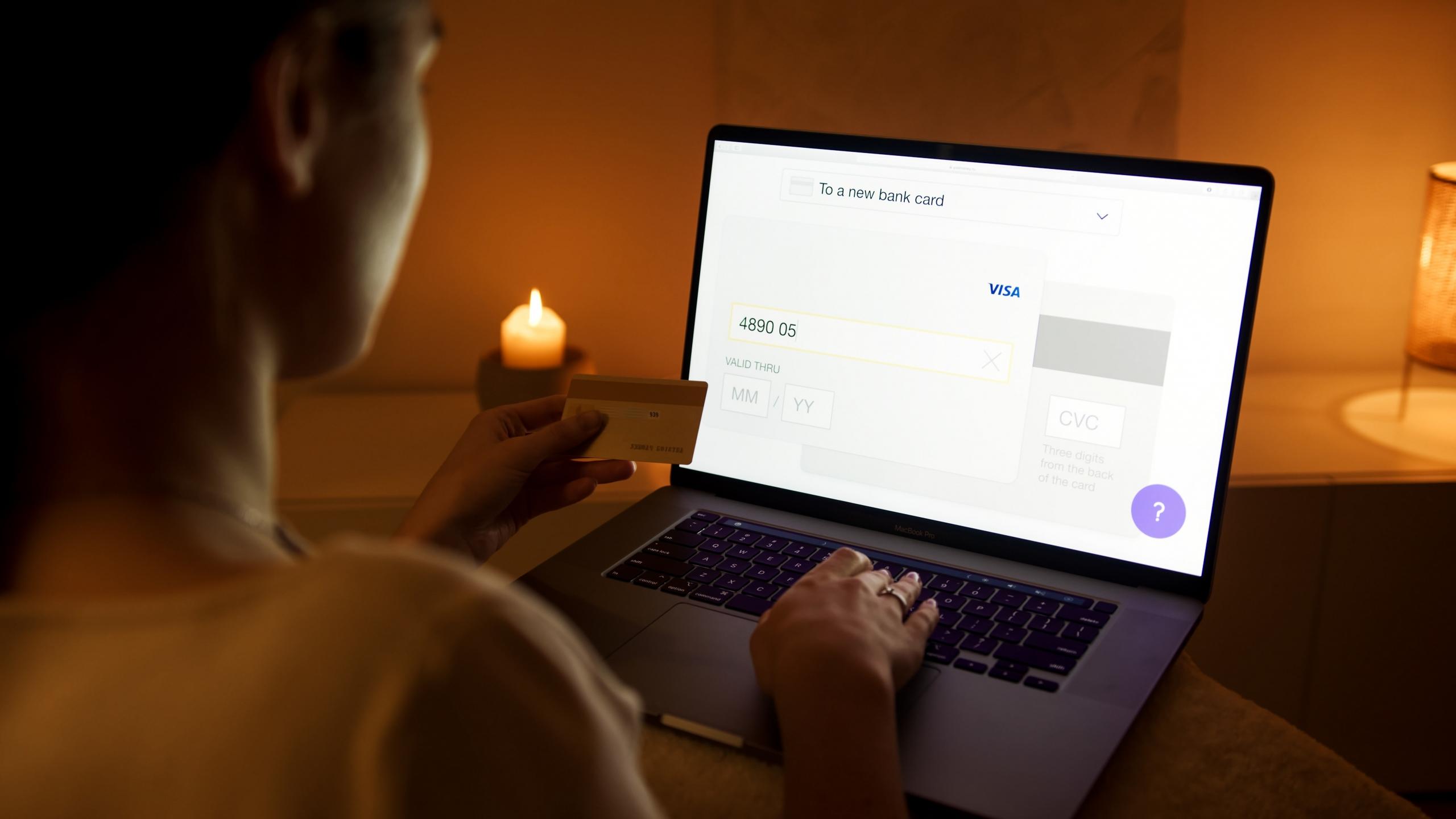
When it comes to skills to learn on computer, these can often be overwhelming at first. It’s also easy to get distracted, and sometimes you may feel like you’re not making progress as quickly as you’d like. However, there are a few simple strategies that you can use to keep you focused and help you to retain the information better.
Before diving into any training, it’s important to set clear goals for what you want to achieve. Whether you're aiming to master a word processor or want to become an online shopping whizz, knowing what you want to achieve will keep you motivated.
It’s always wise to start small and set attainable targets so that you can enjoy a sense of achievement along the way without feeling the pressure to learn everything at once.
Like anything, regular practice is key to committing your new skills to memory. Even after completing a course, continue using your new skills in daily activities as repetition will make them feel more natural. Staying organised is also helpful; keep track of what you’ve learned by jotting down important points that you can review regularly to reinforce your knowledge.
Lastly, remember to stay patient. Learning new computer skills takes time, and everyone progresses at their own pace. It’s perfectly okay to take breaks and return to challenging topics when you feel ready. With patience and perseverance, there is no doubt that you will see your skills improve and your confidence grow.
Why Repetition and Exercises Matter
One of the most effective methods for improving your basic knowledge of computer skills is repetition.
Repeating tasks and exercises helps to solidify your understanding and improves muscle memory. Whether it’s practicing typing on a keyboard, filling out forms, or navigating websites, doing the same task multiple times allows you to build confidence and speed.
If you’re taking a computer essentials course, repetitious exercises might feel tedious at first, but they’re vital in helping to make the skills stick. Repetition is also helpful for overcoming common frustrations when learning new tasks. You might not get something right on the first try, but that’s okay—over time, you’ll see improvement.
By integrating repeated exercises into your learning routine, you’re not only increasing your computer skills but also ensuring that you can recall and apply them properly when needed. And, as you continue to practice, you’ll naturally move from beginner-level tasks to more complex ones with greater ease.
Further Resources for How to Improve Computer Skills
Completing a computer essentials course is just the beginning of your journey towards mastering technology.
To stay current and continually improve, it’s essential to keep learning and building on your basic knowledge of computer skills. While there are numerous resources available to help you advance, from online tutorials and instructional videos to e-books and practice exercises that reinforce skills to learn on the computer, there is not much to compare with the personalised support of a private tutor!

Superprof, for instance, connects you with expert tutors who will tailor lessons to your needs and pace.
Whether you want to deepen your understanding of word processing, excel in using spreadsheets, or even venture into programming, a Superprof tutor can provide the one-on-one support that helps you progress confidently. A private tutor offers guidance, feedback, and motivation, which makes it easier to stay focused and accountable as you continue to improve your computer skills.
Where to Find a Computer Essentials Course
In short, the benefits of computer skills can positively impact your career, personal life, and overall productivity. Whether you’re looking to send emails, create documents, browse the internet, or manage your finances, having a solid understanding of the basics opens up a world of possibilities.
As you embark on your computer literacy journey, keep in mind that it’s okay to start simply, stay consistent, and practice regularly.
Before getting discouraged, remember that the benefits of computer skills are far-reaching, and with the right resources, you can continue to improve your abilities over time. Whether you’re learning on your own or with the help of a private Superprof tutor, remember that computer literacy is a lifelong journey, and there’s always more to explore.
So, if you want to know how to improve computer skills, take the plunge to computer literacy, and start a Superprof journey today!
Summarise with AI:















