When we look at how much we use technology, it is clear that technology has seamlessly been incorporated into every aspect of our lives. There is no reason why we can't utilize technology in school classrooms as well. Integrating technology into a lesson will be more of an effortless process than you may think it will be.
Bringing technology into your classroom could mean making your lessons far more integrative. Perhaps adding technological usage into your lesson plan will bring your lesson to life as well.
If you couldn't get the attention of your students before, the ideal trick is to intrigue them by creating the most integrative and fun lesson possible. You might find that by using technology to teach, you have a more manageable class of focused learners.
You may even find that incorporating technology into traditional classroom lessons could have perks not only for the students but for the teachers too.
Want to give private lessons?
Join the Superprof community and share your knowledge with inquiring and motivated students.
Technology for Teachers and Students
Technology can enhance your lesson making it far more exciting for your students.
Teachers can utilise technology to devise fun lesson plans which can then be presented in front of the class to ensure lessons are as interactive as possible. Learners can be given homework that requires them to use their computers or tablets at home. Doing homework on a laptop or tablet doesn't really seem as boring as the usual homework tasks that are given.
Yes, there are numerous apps that teachers can use to enhance the teaching and learning situation. Being a teacher means setting deadlines and planning to do tasks for the entire year when the January school term begins.
Then you have to share these dates with the students so that they adhere to deadlines. While many students do actually write these deadlines down, there are many who don't realise the importance of noting deadlines.

Failure on the part of the students to adhere to a set deadline means that the task gets delayed and an alternate day needs to be planned to get the task done. For South African school teachers who are trying to cover the curriculum in the required time, this may seem like a train smash.
Teachers can make use of classroom calendar apps to avoid having to deal with missed deadlines and to avoid hearing the same old excuse, "I forgot."
Google calendar is possibly the simplest app that you can use for scheduling important dates and task due dates. If your students have their emails on their phones, they surely won't forget an important due date as the Google calendar reminder will pop up on their phones.
Perhaps teachers can share these important deadline reminders with the learners' parents too. If parents know exactly which days are important for which subjects, they too can assist in ensuring their children readily meet important deadlines.
There's no reason why you can't harness technology to create the ideal channel of communication between teachers, parents, and children.
Speaking of Google, why not make Social Science class more interactive and more real by allowing your children to take a digital field trip using Google Maps.
Perhaps it's time to get all the learners excited about certain subjects by allowing them to be transported from one place to another.
Both Google Earth and Google Street View are popular apps to use to make learning all about the world far more exciting.
Perhaps you can allow your students to research places using the Google search engine. Children can jot down questions about the places and the history of the places and see if the answers to their questions can be found in their textbooks.

By doing this, your geography and history students will be more likely to remember the information that was taught.
Furthermore, how about making your life easier as a teacher by using some resources that have already been created by other teachers? Perhaps if you are looking to get your learners to revise a certain concept studied in class, you could use Edpuzzles to help students to remember. On Edpuzzles, you can find videos teaching a certain concept. Each video has embedded interactive questions based on the concept being taught that pop up during the video. This allows students to see if they are answering questions pertaining to the videos correctly or not.
Voila! You get to reteach the concept to your learners (even if they are trying the video activity from home) and they get to test their knowledge of the concept while receiving instantaneous feedback as to whether their answers were correct or not.
The Smart Classroom
Did someone call the classroom a "smart classroom?" A smart classroom is perhaps one in which the traditional chalkboard has been replaced with a SMART board.
On the SMART board instead of using good old-fashioned chalk, you use SMART ink. You can do everything like link interactive learning apps to your board and record your lessons so learners can view the lessons later.
Gone are the days of using a projector when you can project Word Documents that have been created on your SMART board.
If using the SMART board doesn't tickle your fancy, there are several other technological tools that you can use to make your classroom smart and your learners smarter.
Can education technology really have benefits in the classroom?
Gamify the Lesson
Are all your students into games like Roblox but not at all interested in the creative writing essay that they need to submit?
Nobody says that learning needs to be boring. In fact, technology can enhance the lessons considerably to the point where technology can be used to add that fun element to the boring content being learnt.
Prevent the attention spans of your learners from getting shorter by adding a gaming twist to each lesson.
To teach creative writing, consider using the MIT University developed Scratch app. Scratch allows young children to create their own games. When learners realise that by creating games, they are actually formulating a story, they become far more imaginative and can put down onto paper the story that they formulated on the Scratch app.
For science class, perhaps consider using Labster. Labster is software that allows students to do digital experiments without any mess or fuss.
Furthermore, asking questions need not be a boring activity. Allow learners to complete crossword puzzles online or even answer questions on software such as Quizizz.
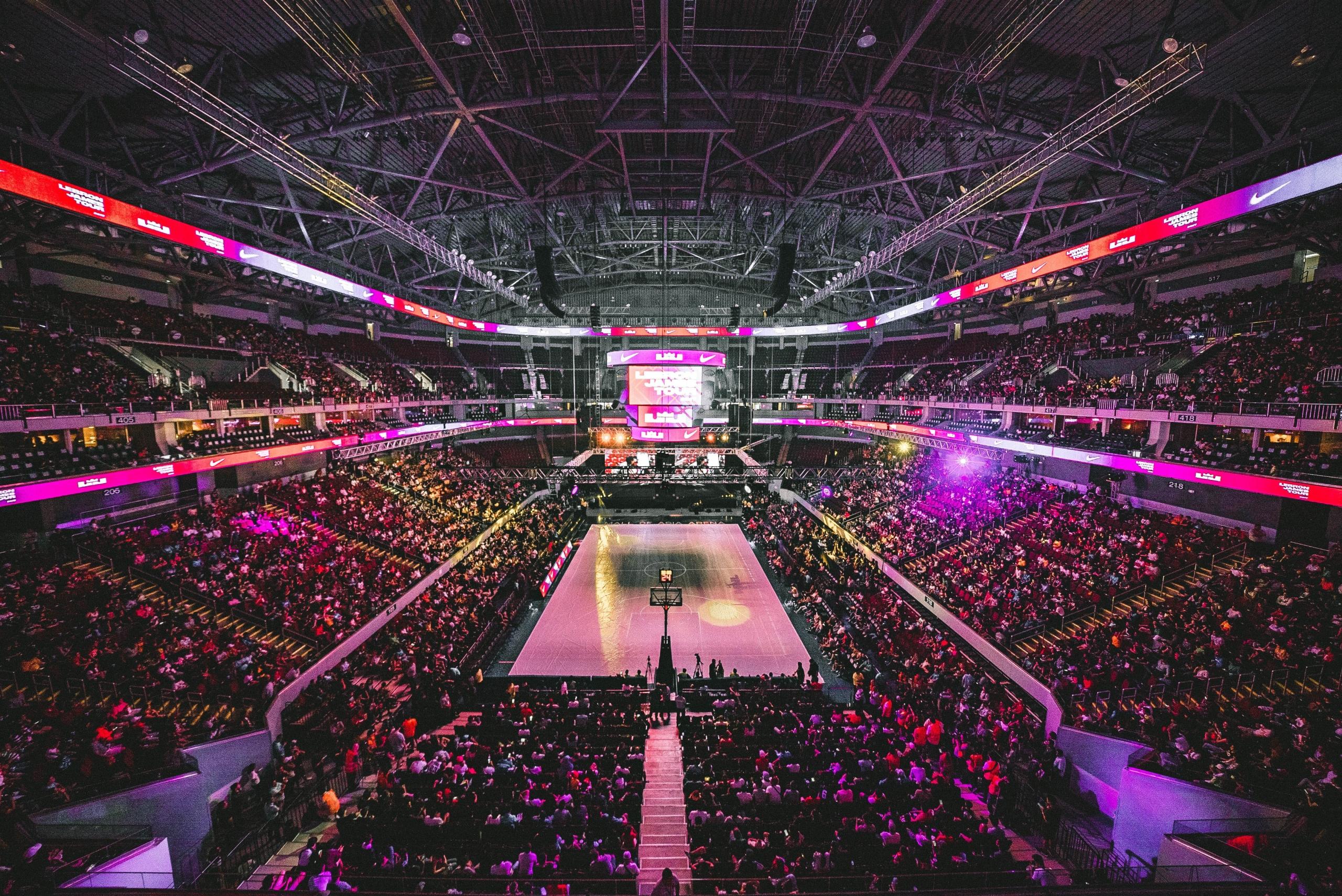
Ed Tech in the Classroom
Perhaps employing all these educational technology-related apps in the classroom situation could allow you to have better control over the class.
Whether you have 20 or 40 children in your classroom, children tend to be a handful, and behaviour problems have a way of upsetting the lesson.
Perhaps Ed Tech can have the advantage of allowing parents to see exactly how receptive or problematic their children are in class.
One tool we have tried and are particularly fond of is ClassDojo.
Class Dojo is a website that has the aim of classroom management. Each student in the class picks their own monster avatar. The idea behind having an avatar is students get points for positive behaviour and for tackling homework etc.
Since students see the point system as a way of competing against each other (much like that of a game), students are keen on abiding by the rules.
Parents too can monitor their children's progress via the app thus parents too are staying abreast of how many more strikes are needed before their child or children visit the principal's office.
Now isn't that something that you can use to tame the monsters in your class slightly?
Benefits of Ed Tech in the Classroom
From reading games like, "Teach your monster how to read," to math games like, "Mathletics," the number of educational apps that you have at your disposal is countless.
However, what benefits will teachers gain from using these apps in the classroom?
For one, you will be able to grab the attention of your students far easier should you use something technologically related in your class. The students that fill our classrooms are 21st-century students are majorly into technology and applications. Therefore we need to satisfy their need to be taught using these technological devices that has become an ever-present part of their lives.
Secondly, you must note that there is a direct relationship between students being interested in a lesson and good behaviour. The faster you are able to get students involved in a lesson and interested in that which is being taught, the better. Want to be able to hear a pin drop in your classroom? Perhaps allow learners to play fun online learning games.
Thirdly, your feedback loops with your parents are increased. It has become so easy to drop a parent an immediate Whatsapp message should a child be out of line or have homework that is incomplete. With online communicators like the D6 communicator, parents can easily be informed via email about any homework tasks or projects that are due.
By using technology in our classrooms, we are creating smarter learners who will be ready for university by the time they get there. Allowing your grade 5 students to use apps like Grammarly to check spelling and grammar could mean that students learn about the Oxford comma before they even get to university. Employing other software like TurnitIn could mean teaching students how wrong it is to take credit for someone else's work. TurnitIn checks for plagiarism as well as provide feedback to students.
There is no denying that Ed Tech has advantages for both teachers and their learners. It is up to you as the teacher to decide how to integrate technology into your classroom successfully.
We hope you will be inspired by the best educational technology tools for teachers.
Want to give private lessons?
Join the Superprof community and share your knowledge with inquiring and motivated students.
Summarise with AI





